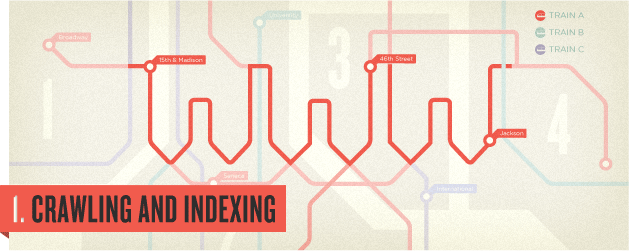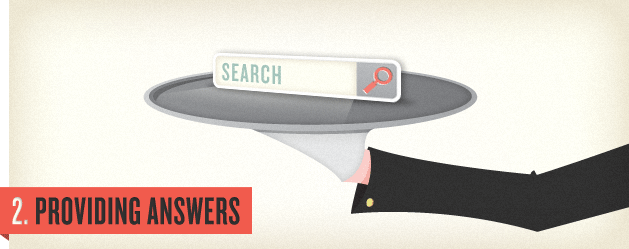Digital video advertising in the US is increasing at an eye-popping rate, but TV ad spending will still outpace digital video in dollar growth in 2014, according to new figures from eMarketer. Digital video ad spending will increase 41.9% this year, reaching $5.96 billion, while TV advertising in the US will grow 3.3% to hit $68.54 billion.

Due to the two media’s varied stages of maturity, growth rates between TV, a well-established market, and digital video—more recent on the scene, but becoming increasingly prominent—will trend in different directions. The uptick in usage on digital devices is an important contributor to growth in ad spending for these sectors, but by no means will carry enough momentum to overtake the TV market in the near future.

A more comparable statistic for the two markets is the amount of ad dollars each platform will add each year. Despite digital video’s astronomical rise percentagewise, eMarketer projects that TV will add more new dollars this year—$2.19 billion more than 2013, compared with a $1.76 billion increase in digital video ad spending. In addition, we estimate that TV will continue to outpace digital video in dollar growth through 2018. In 2016, for example, our projections show TV almost doubling the amount of new dollars going to digital video channels, due chiefly to advertising surrounding the upcoming US presidential election that year.
“The digital video audience is spread more thinly than a mass television audience, and that segmentation makes digital video ad buys more complex and less reliable than TV advertising,” said David Hallerman, principal analyst at eMarketer. “Time spent with digital video is growing significantly, and it’s taking away some TV time, but given the diversity of placements and platforms, digital video viewers are more difficult for advertisers to target.”
Furthermore, Hallerman added, “much of the time audiences spend with digital video is not useful for advertisers. Some of that is when they view clips that are either too short or not brand friendly. But it’s also because more and more digital video content is streamed through subscription services such as Netflix or Amazon Prime Video—neither of which supports advertising.”

Similar to the reasons that TV is still outpacing digital video ad spending, online video remains well ahead of ad investments in video programming on smartphones and tablets—for the time being. Overall, eMarketer estimates that online video ad spending—that is, ad spending primarily on desktop-based ads—will total $4.52 billion in 2014, or 75.8% of digital video ad spending, vs. $1.44 billion for video ad spending on tablets and smartphones. By 2018, those figures will draw more closely together, when online will still slightly outspend mobile video—$6.64 billion to $6.07 billion.

Video ad spending on connected TVs—devices such as set-top boxes, smart TVs and gaming consoles, for example—is accounted for in the “online” portion of video ad spending in eMarketer’s definition, which partially accounts for the growth there in contrast to our mobile category. As desktop advertising declines in favor of tablet and smartphone advertising, connected TVs will help pick up slack in the “online” category. According to eMarketer’s latest forecast, 113.2 million US consumers, or nearly 60% of digital video viewers, will use connected TVs in 2014. By 2018, that figure is projected to reach 90.0% of digital video viewers.
“As audiences find it easier and easier to watch internet-sourced content on their TVs, and as more and more content compels them to watch, the connected TV universe will offer marketers a unique blend of digital interactivity and TV’s big-screen power,” said Hallerman.
eMarketer bases all of its forecasts on a multipronged approach that focuses on both worldwide and local trends in the economy, technology and population, along with company-, product-, country- and demographic-specific trends, and trends in specific consumer behaviors. We analyze quantitative and qualitative data from a variety of research firms, government agencies, media outlets and company reports, weighting each piece of information based on methodology and soundness.
In addition, every element of each eMarketer forecast fits within the larger matrix of all of its forecasts, with the same assumptions and general framework used to project figures in a wide variety of areas. Regular re-evaluation of each forecast means those assumptions and framework are constantly updated to reflect new market developments and other trends.
Data Sources:
emarketer.com
emarketer.com